
z -bind Bind CTRL+Z to time to live (TTL) so you will able to increment/decrement ttl of outgoing packets pressing CTRL+Z once or twice. When debug mode is enabled you will get more information about interfaceĭetection, data link layer access, interface settings, options parsing, fragmentation, HCMP protocol and other stuff.
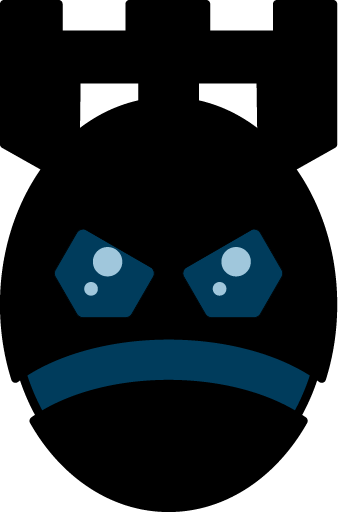
D -debug Enable debug mode, it's useful when you experience some problem with hping3. If no interfaces match hping3 will try to use lo.
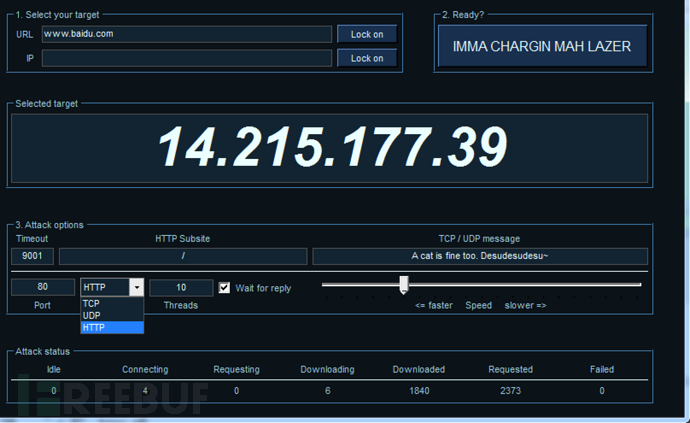
Note: you don't need to specify the whole name,įor example -I et will match eth0 ethernet0 myet1 et cetera. However you are able to force hping3 to use the interface you need using this option. In other systems or when there is no default route hping3 uses the first I -interface interface name By default on linux and BSD systems hping3 uses default routing interface. Nothing is displayed except the summary lines at startup time and when finished. n -numeric Numeric output only, No attempt will be made to lookup symbolic names for host addresses. This is ways faster than to specify the -i u0 option. flood Sent packets as fast as possible, without taking care to show incoming replies. Faster then -fast ) (but not as fast as your computer can send packets due to the signal-driven design). Even using hping3 to perform idle/spoofing scanning you should tune this option, see HPING3-HOWTO for more information.Īlias for -i u10000. Using hping3 to transfer files tune this option is really important in order to The default is to wait one second between each packet. interval X set wait to X seconds, -interval uX set wait i -interval Wait the specified number of seconds or micro seconds between sending each packet. You are able to tune COUNTREACHED_TIMEOUT editing hping3.h After last packet was send hping3 wait COUNTREACHED_TIMEOUT seconds target host replies. c -count count Stop after sending (and receiving) count response packets. v -version Show version information and API used to access to data link layer, linux sock packet or libpcap. h -help Show an help screen on standard output, so you can pipe to less.
#Ntp flood with hping3 code
You can found both the stable release and the instruction to download the latest source code at

hping3 is developed and maintained by and is licensed under GPL version 2.ĭevelopment is open so you can send me patches, suggestion and affronts without inhibitions. It's also a good didactic tool to learn TCP/IP. Traceroute-like under different protocols. Path MTU discovery - Transferring files between even really fascist firewall rules. Test firewall rules - Advanced port scanning - Test net performance using different protocols, packet size, TOS (type of service) and fragmentation. hping3 handleįragmentation, arbitrary packets body and size and can be used in order to transfer files encapsulated under supported protocols. Hping3 is a network tool able to send custom TCP/IP packets and to display target replies like ping program does with ICMP replies.


 0 kommentar(er)
0 kommentar(er)
